OrderlyStats
How do you monitor your call centre performance? Are you able to meet your service targets?
We understand how important it is that all your callers get through, making sure every call is valued and prioritised. To provide the best service, you need to understand your customer interactions, spot the trends and plan for any changes.
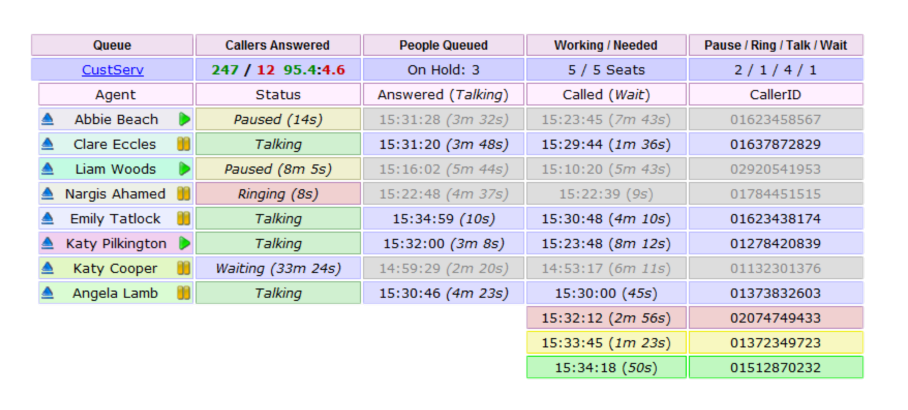
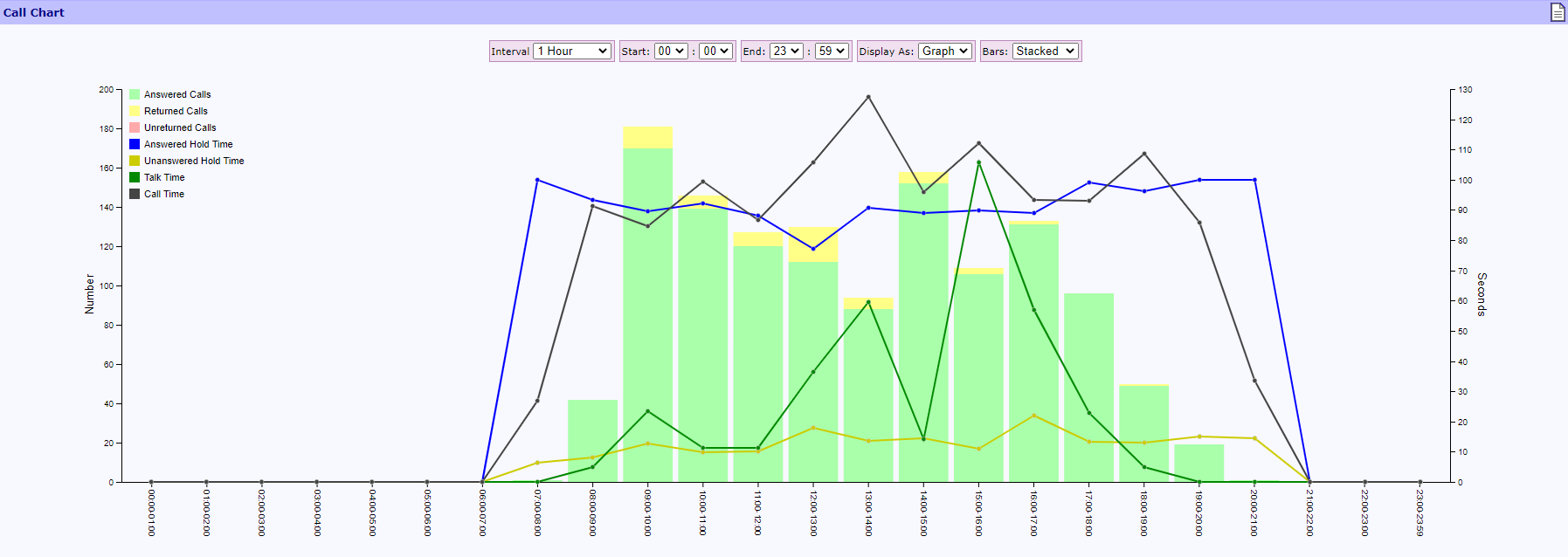
With OrderlyStats, the intuitive statistic software, you can collect a wealth of information about your contact centre; the waiting times, call lengths and rates of abandoned calls, and utilise these findings to build your in-house knowledge. OrderlyStats puts vital information in your hands and allows you to access the call routing capabilities of your call centre on an agent-by-agent basis. This will improve the performance of your call centre, making it easy to share data throughout your company.
You can even measure the response to advertising and media campaigns by tracking call trends with this system. You can establish this over the short, medium, and long-term goals for the business.
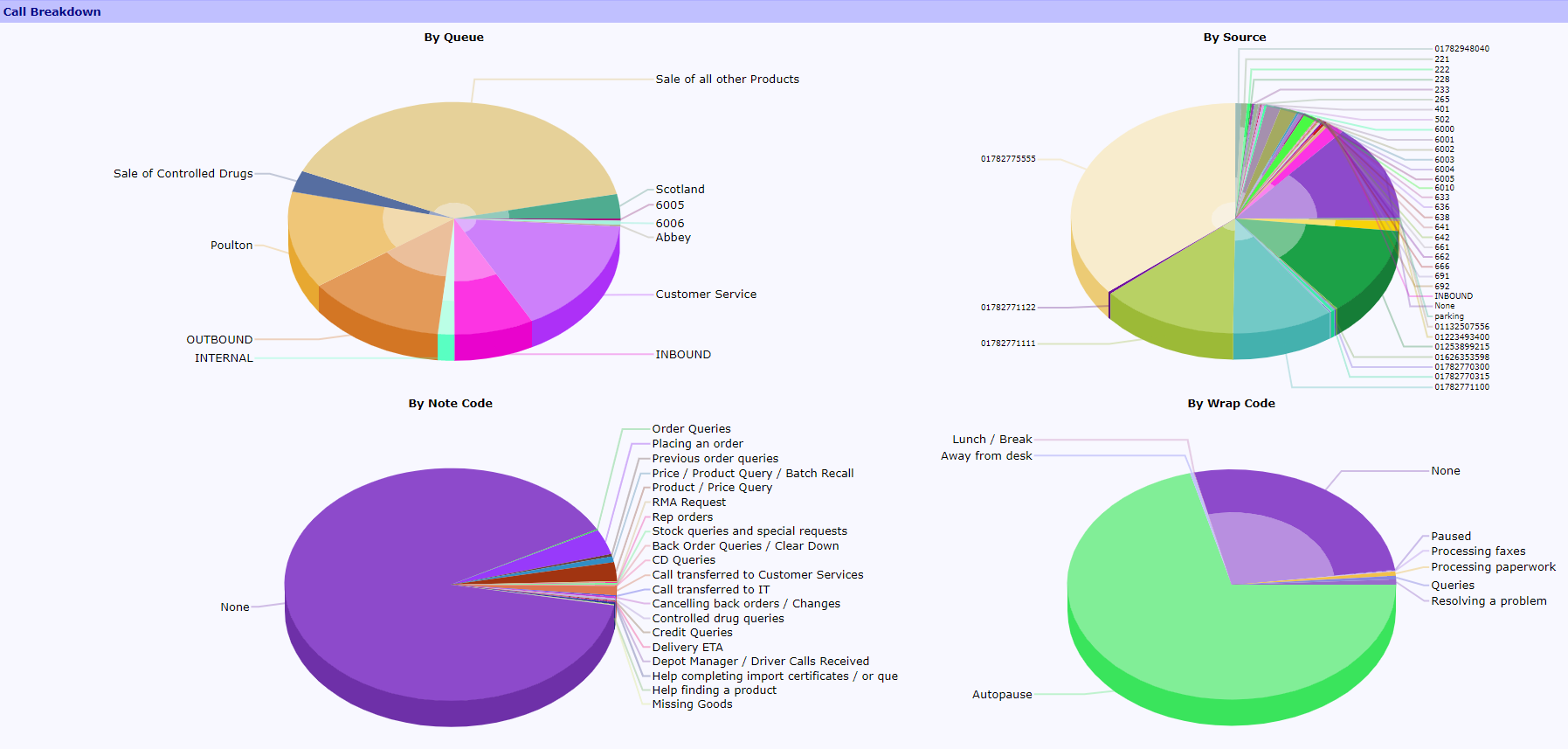
Next Generation management
Get the most out of Asterisk, the world's leading open-source PBX system.
Meet periods of high demand by adapting shift times.
Identify agents in need of training.
Reward personnel who perform well.
Assess the impact of newly introduced technologies and modifications on your business.
OrderlyStats helps you to:
Monitor call centre changes over a period.
Real-time display of callers, queues, and agents.
Agent toolbar for login, wrap and caller info.
Extensive historical reporting and call recording.
Everything you need to manage your Asterisk call centre.
Two ways to use OrderlyStats: OrderlyStats is now available in two forms - as a managed service that connects remotely to your Asterisk, or as a Server Edition that you download and install on-site yourself. Most users choose to download Server Edition, which comes with an easy All-In-One installer, so you can be up and running in seconds. Please see the comparison table below to find out which version is right for you.
OrderlyStats Server Edition
Download and install on-site and anywhere on your local network.
Usually installed on your Asterisk machine.
Free installation and on-going support.
Free evaluation license includes two-week unlimited features.
Free for call centres with two or fewer agents.
All features enabled; you can try before you commit to buy.
Please see pricing for full licence information.
OrderlyStats Managed Service
Remote service hosted on our servers for added support.
Web access to your control panel, agent toolbar and historical reports.
Requires TCP/IP connection over Asterisk Manager Interface.
Basic version is free, but has very limited features.
Pro version is pay-as-you-go, with unlimited features.
Comes with a free two-week trial of Pro version.
Free on-going support.
Screenshots
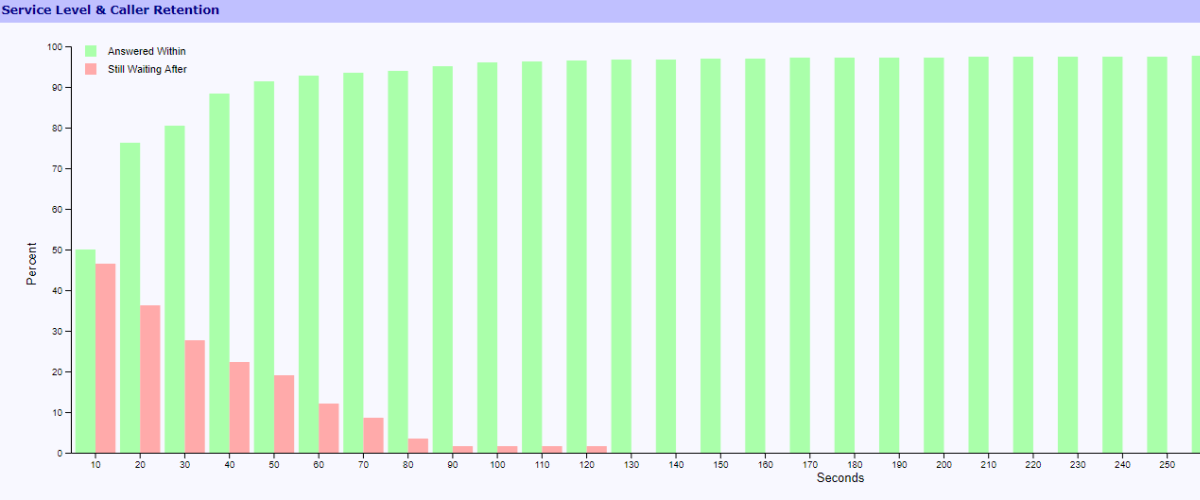
Are you meeting your Service Level targets? How long are your callers prepared to wait? Find out at a glance.
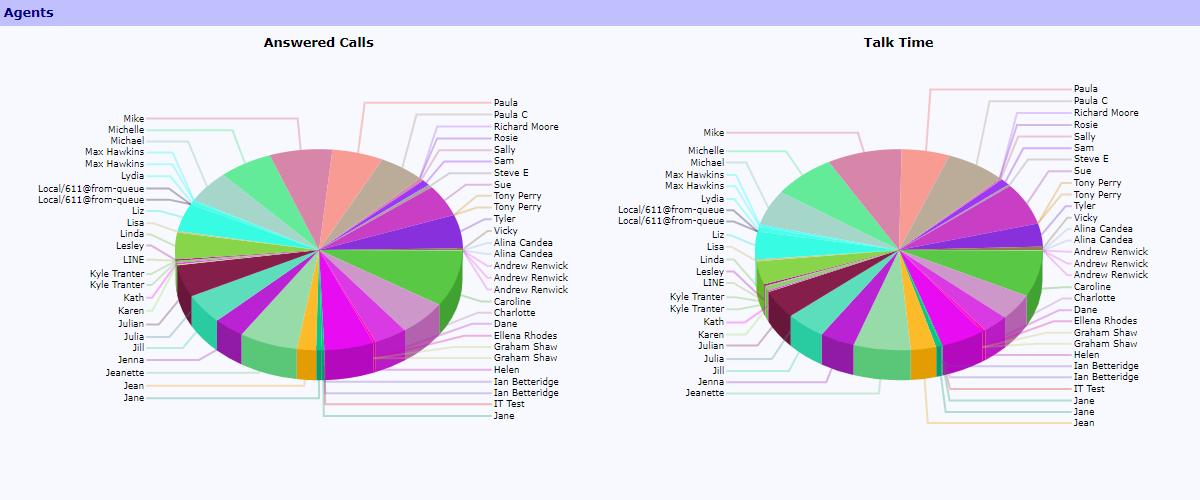
Agent Performance Table highlights individual agent contribution and performance.
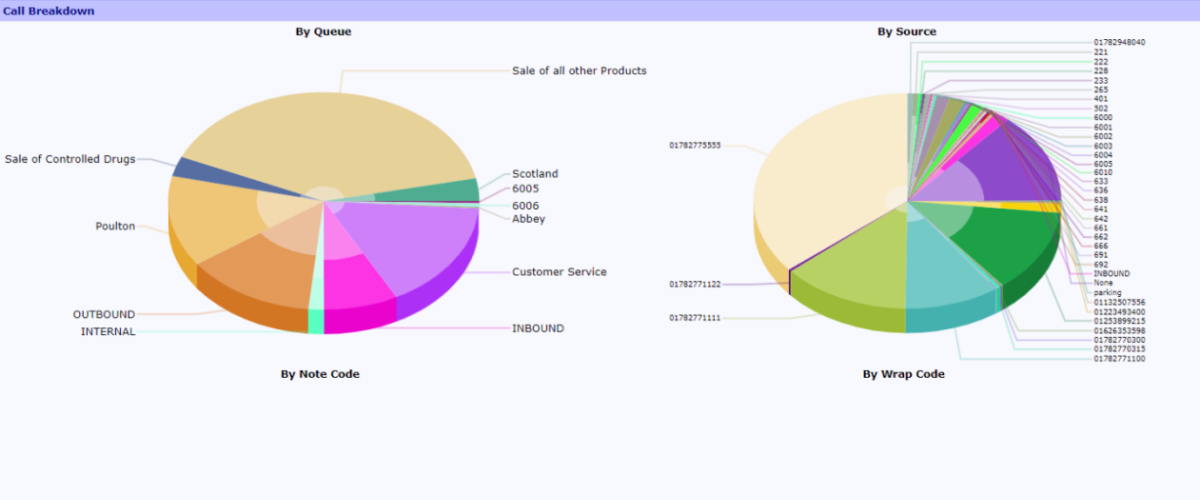
Aggregate reports across multiple queues to see performance of your call centre as a whole.

Searchable, Call-by-Call logs show you what happened to every call, exportable in industry-standard CSV format.
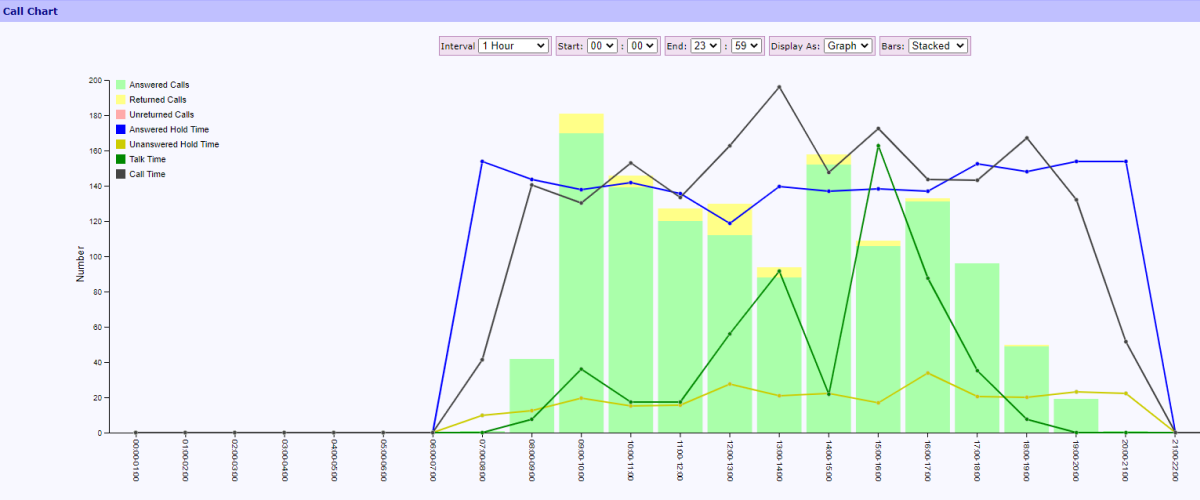
Interactive call chart – this shows time of day issues automatically.
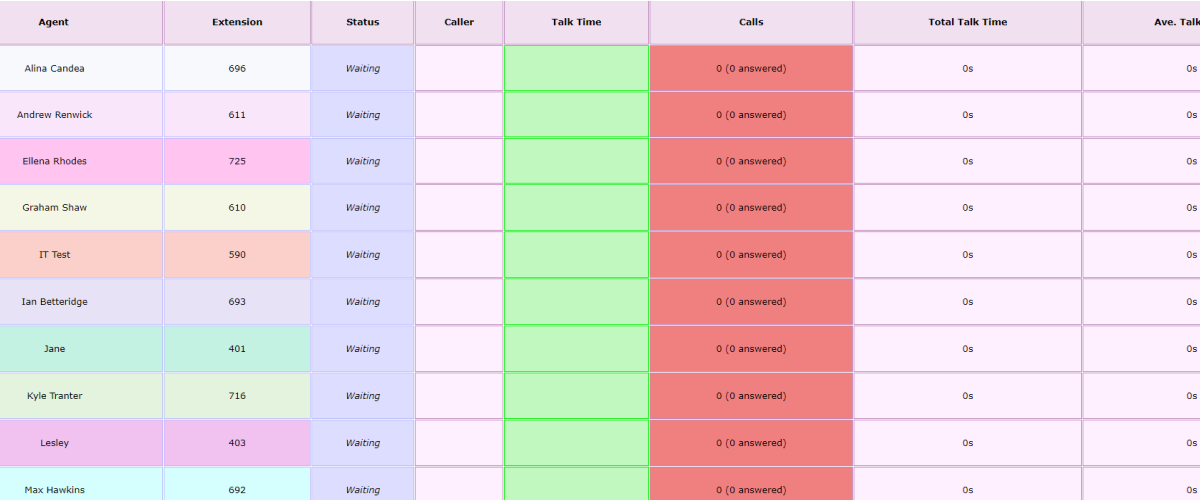
Customised real time wallboard pages for your call centre displays – by queue or by agent.
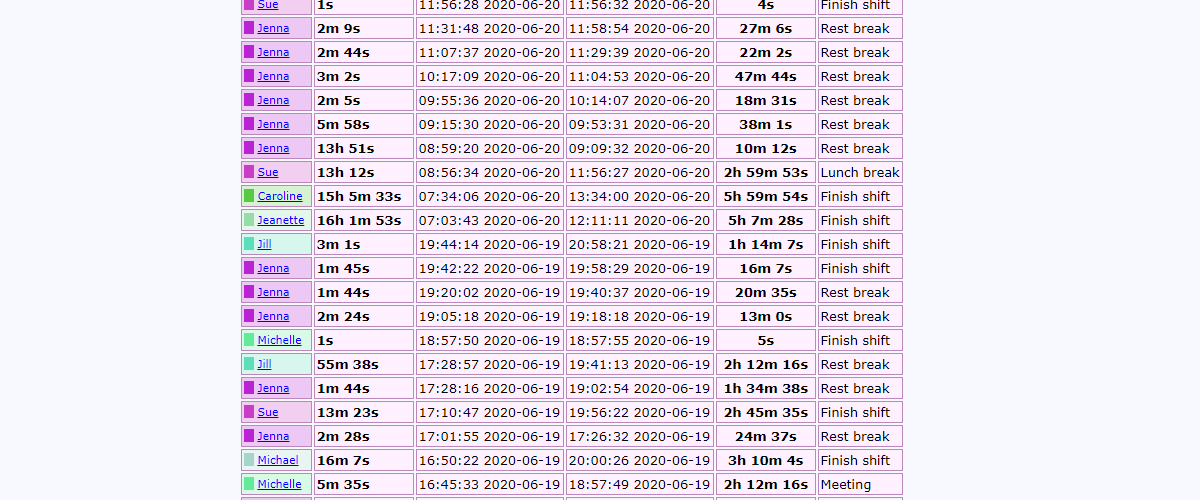
Detailed session times for easy agent session tracking.
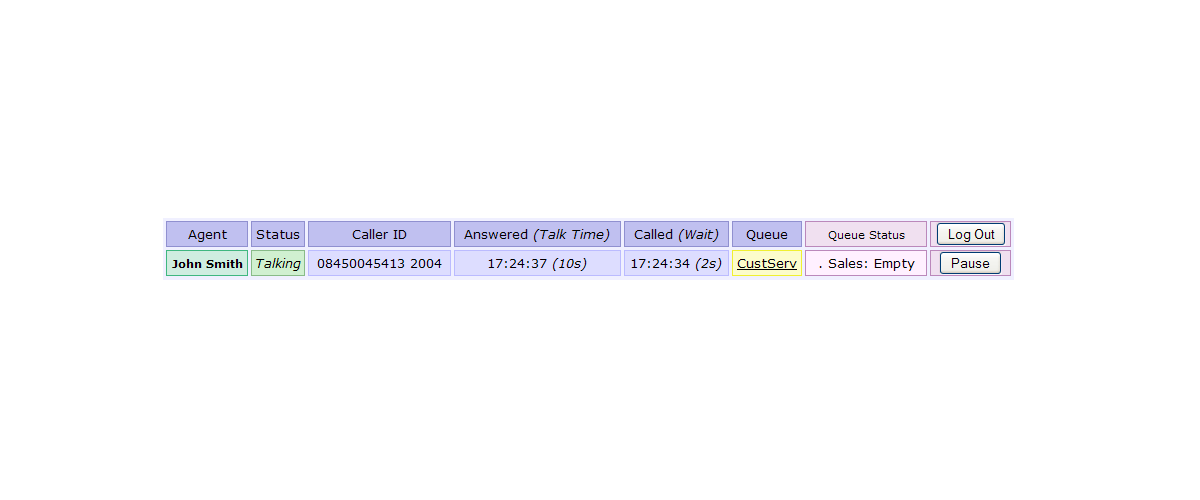
Interactive Agent Toolbar for agent Login, Logout, Pause/Resume, Transfer and Screen Pops.
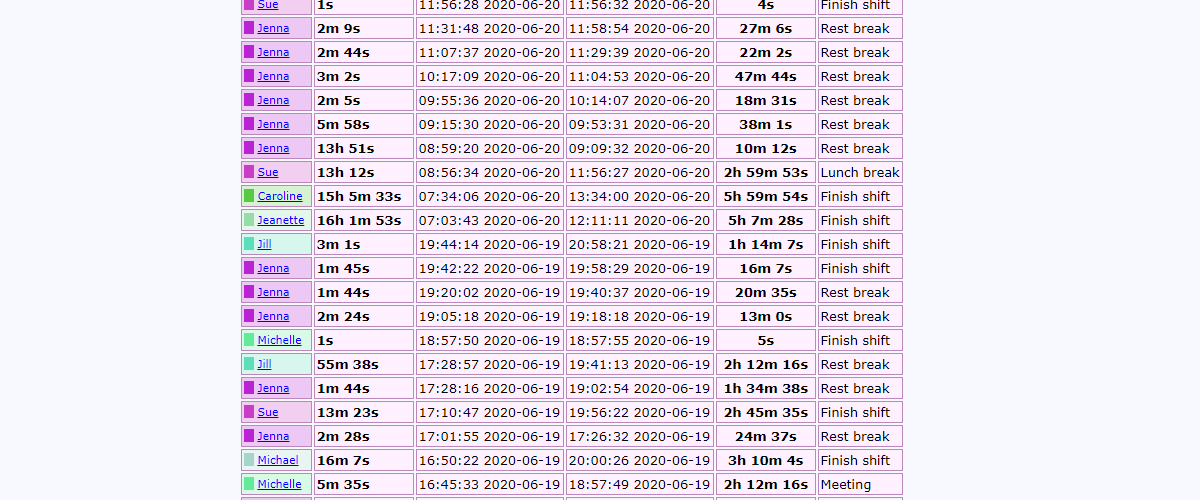
Detailed session times for easy agent session tracking.
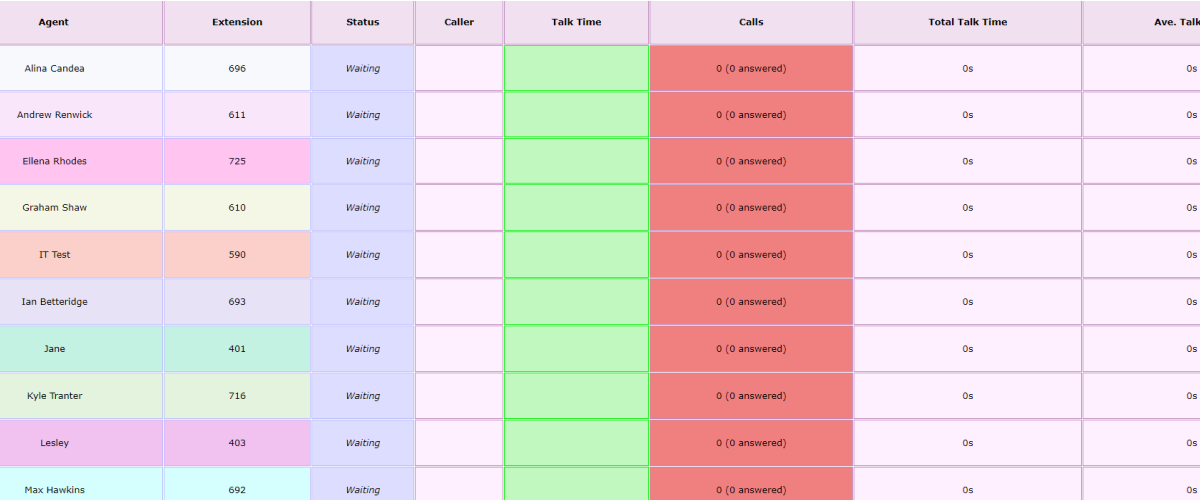
Customised real time wallboard pages for your call centre displays – by queue or by agent.

Searchable, Call-by-Call logs show you what happened to every call, exportable in industry-standard CSV format.
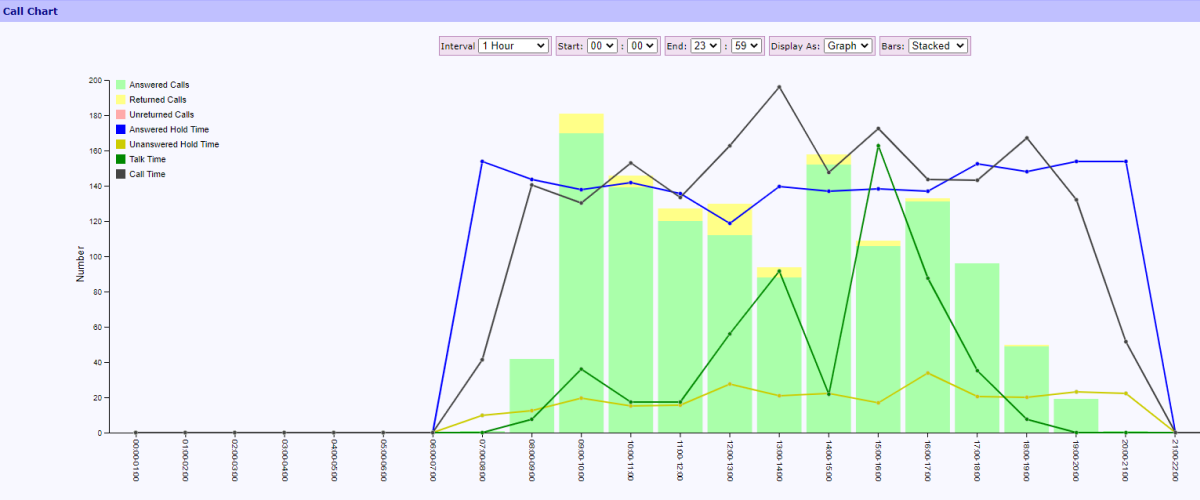
Interactive call chart – this shows time of day issues automatically.
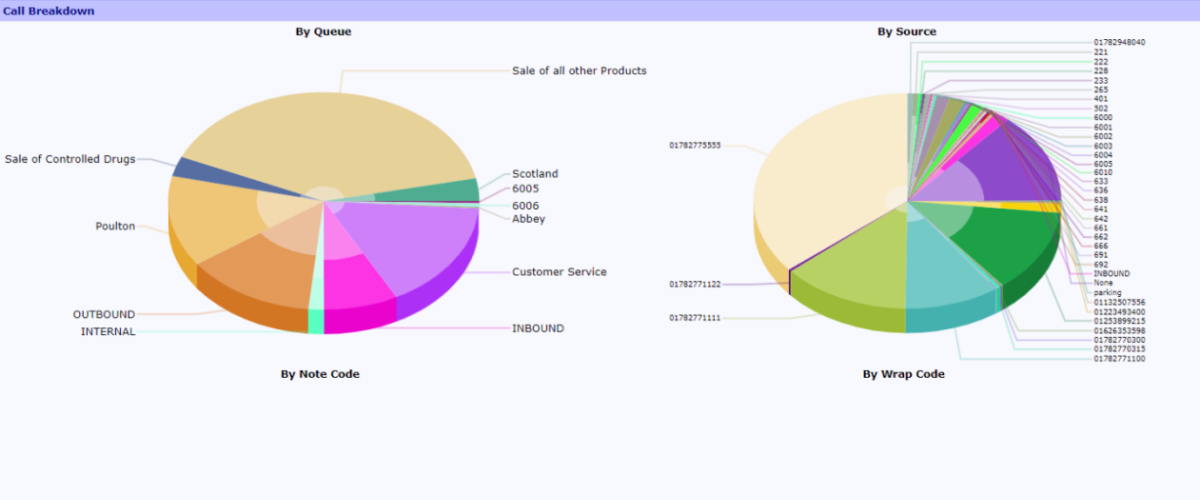
Aggregate reports across multiple queues to see performance of your call centre as a whole.
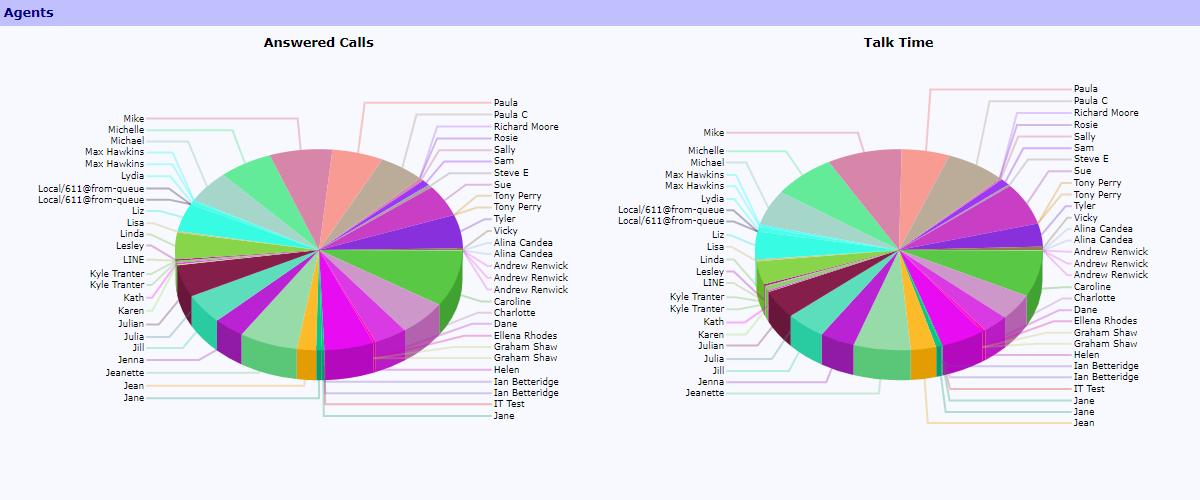
Agent Performance Table highlights individual agent contribution and performance.
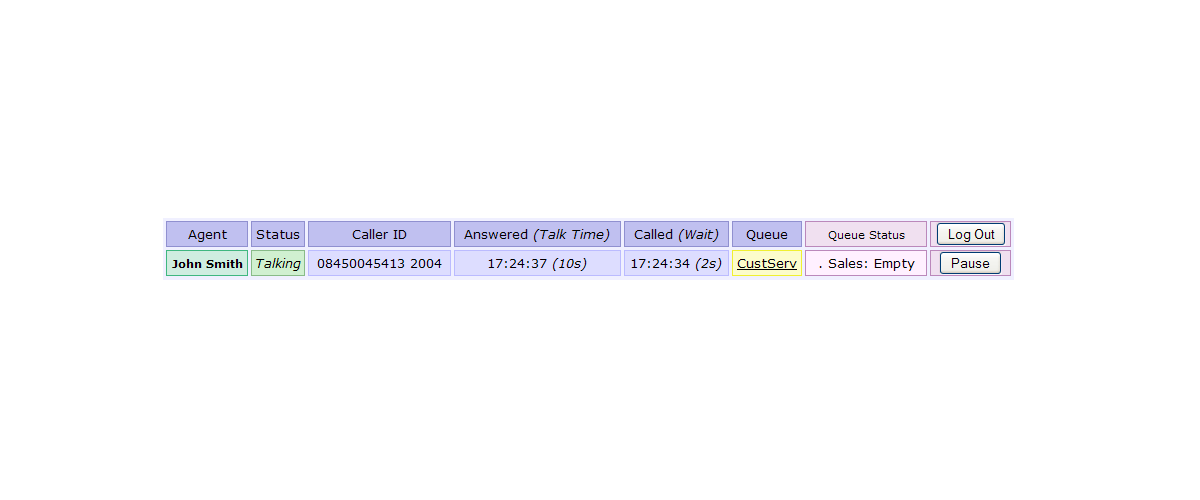
Interactive Agent Toolbar for agent Login, Logout, Pause/Resume, Transfer and Screen Pops.
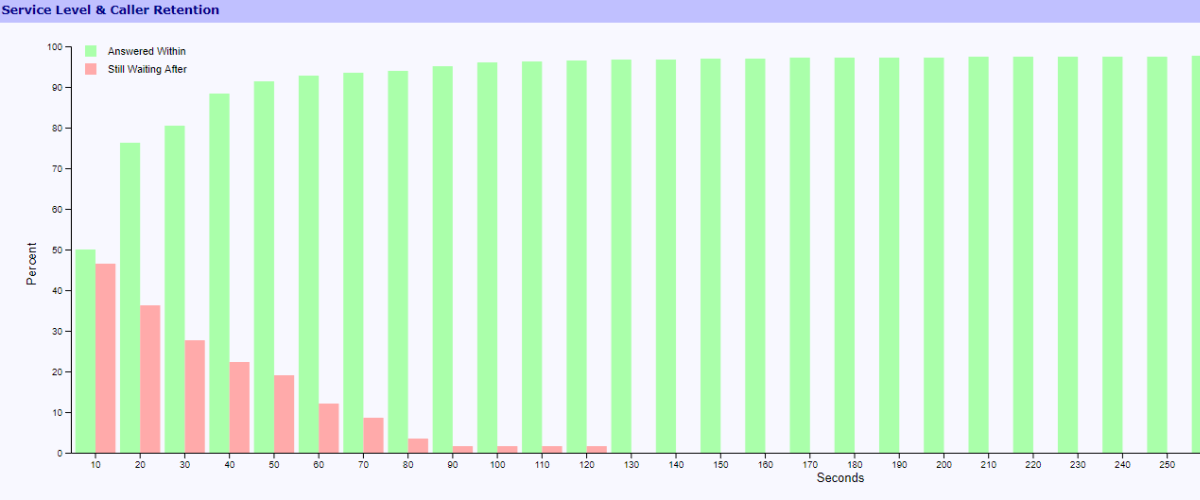
Are you meeting your Service Level targets? How long are your callers prepared to wait? Find out at a glance.
Resources
We would like you to access our free resources section containing a wealth of materials. These resources are useful and valuable assets that we want you to draw upon. The different sections in the resources area aim to provide you with more in-depth knowledge – white papers, technical details, best practice recommendations and tutorials relating to a varied set of business needs. Please feel free to download and apply these in your own business, and if you have any questions or want further guidance we are always happy to hear from you.
New to Asterisk?
Our ever-popular Asterisk Queues Tutorial will walk you through everything you need to do to create an Asterisk-based call centre. Whether you choose to use OrderlyStats for management and reporting of your new phone line is up to you.